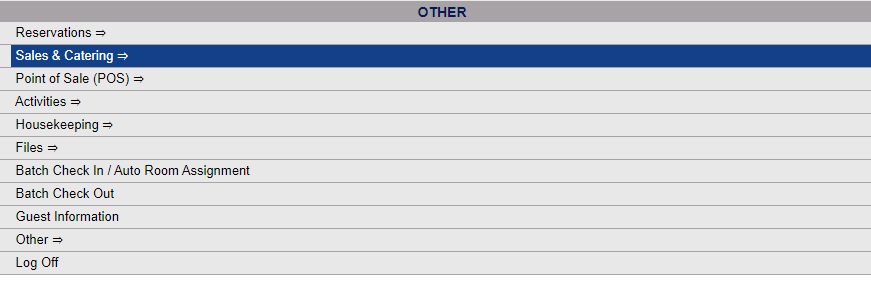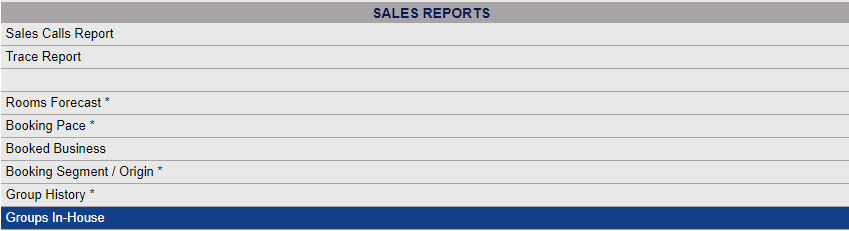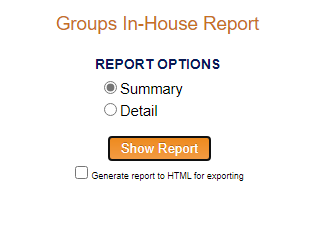The Sales and Catering Menu may be reached either directly from the Quick Menu, or by using the Full Menu and selecting Sales and Catering => from the Other section.
1. Select Sales and Catering => from the Quick Menu (left side of screen).
OR
2. Select Sales and Catering => from the Other section of the Full Menu,
Click the icon on the left for the Full menu.
![]()
This will display the Full menu in a tabular form, with four sections, Registration, Status, Cashier and Other.
Select Sales and Catering => from the Other section.
This will display the Sales and Catering menu in a tabular form, with four sections, Selling Tools, Groups, Sales Reports and Catering Reports.
The Groups In-House Report command is in the Sales Reports section.
When the Groups In-House Report command is selected, the Groups In-House Report screen will open.
You have two Report options to choose from, to select how the report will be displayed.
Summary: Will show a summary of the information about the Group(s) currently In-House at your Property. By default, this option is selected.
Detailed: Will show both the summary of the Group information AND information on the individual guests associated with the Group.
When finished, click the orange button Show Report.
Once generated, the summary version of the report displays the Group information entered into Skyware Systemsincluding the Group file name, booking name, the date range for the stay, confirmation number, any sales manager associated with the group, the number of rooms, the number of guests staying, the revenue generated and the average daily rate.
The detailed report option includes all the information in the summary version of the report, AND the information about the individual guests associated with the group, including guest names, room numbers, individual confirmation numbers, arrival and departure dates and average daily rate.
Note: Due to the amount of information included, this version of the report will often contain multiple pages.
By default, the report is generated in PDF form and opens in a separate browser window. From there you can select to save or print the report, among other options. You can, instead, check the Generate report to HTML for exporting checkbox. The information in this case will then be correct for importing into another document rather than immediate viewing.
NOTE: The generated report appears as a pop-up window through your browser. If your browser is set to block pop-ups, you may receive a warning banner at the top of the browser. Click this banner and select to allow pop-ups so that you can view the report.